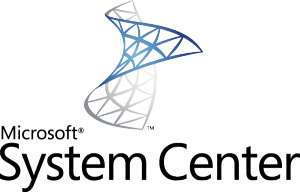
Yesterday Microsoft announced System Center 2019 is generally available.
System Center 2019 is a long term servicing channel (LTSC) release which will be supported for 10 years.
System Center 2019 supports Windows Server 2019 across the board and enables deployment, management and monitoring of Windows Server 2019 at data center scale. The key capabilities of this release include:
- Integration in VMM with Azure Update Management simplifies patching of virtual machines
- SCOM supports integration with Azure services – Dependency Map (Service Map) provides comprehensive visibility of dependencies across servers along with health.
- Azure Management Pack integrates alerts and performance metrics for Azure resources in SCOM
- Along with modernized and extensible SCOM web console, subscriptions and notifications are now modernized with support for HTML based email
- Maintenance schedules in SCOM with SQL server AlwaysOn
- Update and recommendations for Linux workloads enables discovery of up-to-date MPs for Linux environments
- Linux monitoring is now resilient to SCOM management server failover
- All Windows Server Management Packs now support Windows Server 2019
- Dynamic Storage Optimization in VMM enables higher availability of workloads
- VMM now provides health and operational status of storage disks in Hyper Converged as well as disaggregated deployment
- New RBAC role in VMM ensures that IT admins can be provided access commensurate with their role and no more
- Support for latest versions of VMware in VMM (to enable migration to Hyper-V)
- Faster backups with DPM with a 75% increase in speed and a monitoring experience for key backup parameters via Log Analytics.
- DPM further supports backup of VMWare VMs including to tape
- Orchestrator supports PowerShellv4+
- Service Manager has an enhanced AD connector
- Support for service logon across the System Center suite aligning with security best practice
- …and the list goes on…
some Links:
Downloads:
- Microsoft Evaluation Center
- Volume Licensing Service Center (VLSC)
- Microsoft Developer Network (MSDN)
Docs:
System Center Data Protection Manager 2019
https://docs.microsoft.com/en-us/system-center/dpm/dpm-overview?view=sc-dpm-2019
System Center Operations Manager 2019
https://docs.microsoft.com/en-us/system-center/scom/welcome?view=sc-om-2019
System Center Orchestrator 2019
https://docs.microsoft.com/en-us/system-center/orchestrator/learn-about-orchestrator?view=sc-orch-2019
System Center Service Manager 2019
https://docs.microsoft.com/en-us/system-center/scsm/service-manager?view=sc-sm-2019
System Center Service Manager 2019
https://docs.microsoft.com/en-us/system-center/vmm/overview?view=sc-vmm-2019
System Center Virtual Machine Manager 2019
https://docs.microsoft.com/en-us/system-center/vmm/overview?view=sc-vmm-2019
Michael Seidl aka Techguy



According to https://docs.microsoft.com/en-us/system-center/vmm/system-requirements?view=sc-vmm-2019 only Server 2016 and Server 2019 are listed as supported OS for Hyper-V hosts. I can understand the near-EOL Server 2008 (R2) isn’t supported anymore, but what about Server 2012 R2 as a Hyper-V parent OS?